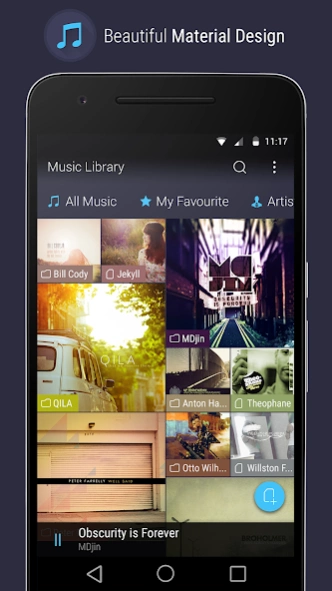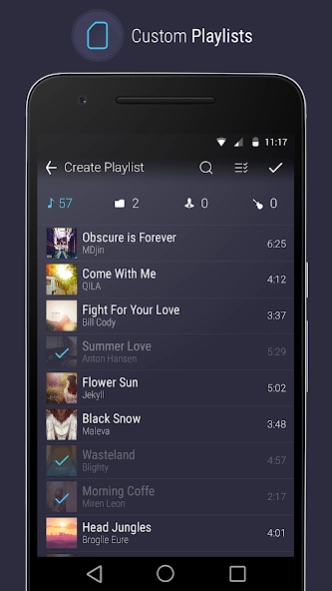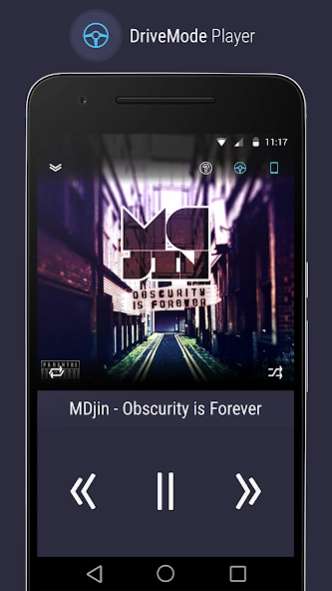MD Player 2.4
Free Version
Publisher Description
MD Player - Meet MD Player, a brand new music player for Android.
Are you still in search of a perfect music player for your Android smartphone? Are you an avid listener of audiobooks? Do you listen to music while driving? If yes, here's MD Player – your best music player created by MobiDev!
Free of charge. No ads. Just the experience of listening to your favorite music.
What do you get with MD Player?
• Ease in use. You spend less time on controlling, more on listening. Our app embraced Material Design for your convenience.
• Supported formats: aac, mp3, m4a, wav, ogg, flac.
• Drive Mode. Adapted buttons and gestures to control the player while driving.
• Compatibility with Android Auto.
• Support for Android Wear.
• Album covers never looked that great on a smartphone screen before.
• Once you select a directory for music library, internal folders will be assembled in playlists for your convenience. You may easily create custom playlists as well.
• Powerful equalizer and beautiful widgets to enhance and customize your listening experience.
We'd appreciate your feedback about our product – we want to keep it perfect for you.
About MD Player
MD Player is a free app for Android published in the Audio File Players list of apps, part of Audio & Multimedia.
The company that develops MD Player is MobiDev Corporation. The latest version released by its developer is 2.4. This app was rated by 13 users of our site and has an average rating of 4.2.
To install MD Player on your Android device, just click the green Continue To App button above to start the installation process. The app is listed on our website since 2020-04-21 and was downloaded 373 times. We have already checked if the download link is safe, however for your own protection we recommend that you scan the downloaded app with your antivirus. Your antivirus may detect the MD Player as malware as malware if the download link to biz.mobidev.mdplayer is broken.
How to install MD Player on your Android device:
- Click on the Continue To App button on our website. This will redirect you to Google Play.
- Once the MD Player is shown in the Google Play listing of your Android device, you can start its download and installation. Tap on the Install button located below the search bar and to the right of the app icon.
- A pop-up window with the permissions required by MD Player will be shown. Click on Accept to continue the process.
- MD Player will be downloaded onto your device, displaying a progress. Once the download completes, the installation will start and you'll get a notification after the installation is finished.